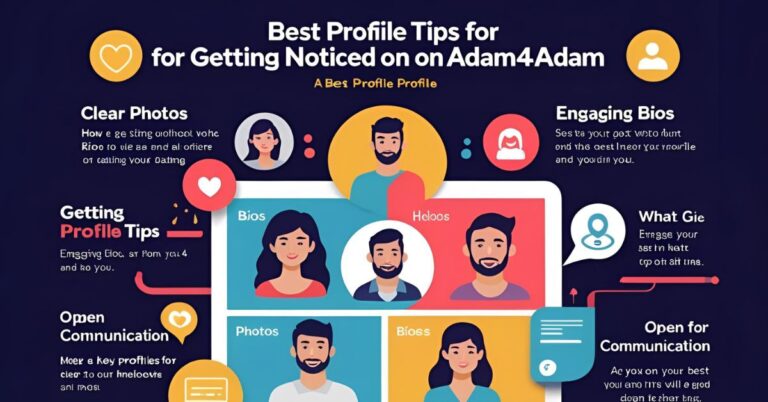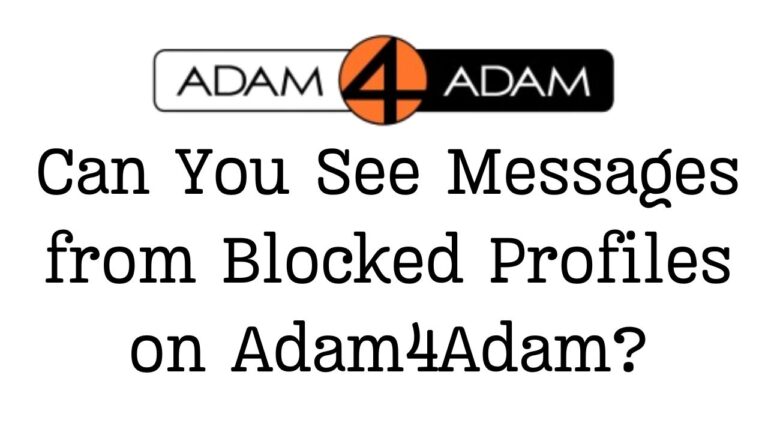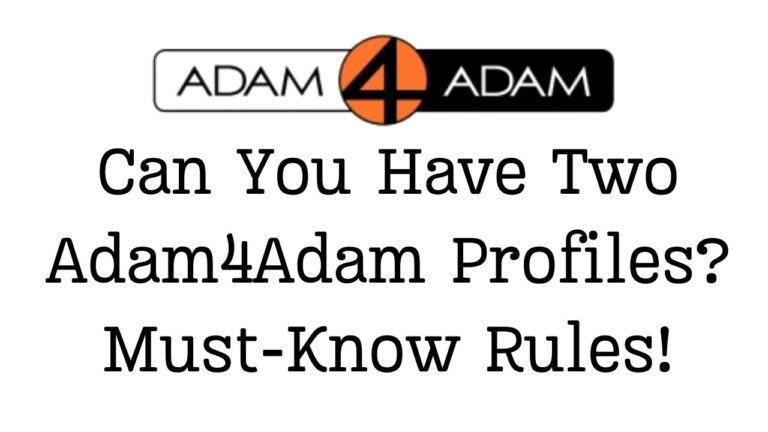How to Create an Adam4Adam Account in 3 Easy Steps
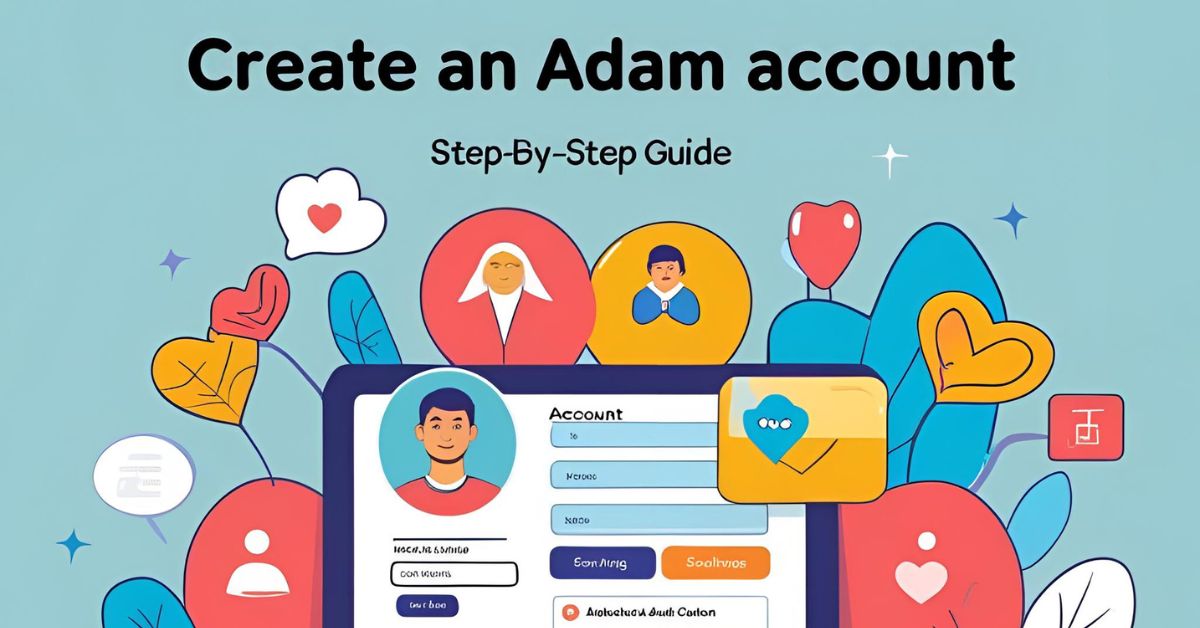
Hey there! Ready to dive into the world of online dating with Adam4Adam? This gay dating app is a fantastic place to meet new people, whether you’re looking for casual dating, friendship, or something more serious. In this guide, we’ll walk you through how to create an Adam4Adam account in just 3 easy steps. We’ve also included a table of key features and answers to common questions to make your account creation process smooth and fun. Let’s get started!
Step 1: Visit the Adam4Adam Website or Download the App
To begin your Adam4Adam registration, access the sign-up page. You have two options:
- Website: Visit Adam4Adam on your computer or mobile browser.
- Mobile App: Download the Adam4Adam app from the App Store for iOS or Google Play Store for Android.
Both options are user-friendly, so pick what suits you. The app is perfect for on-the-go access, while the website offers a full desktop experience. You’re just a few clicks away from starting your easy account setup.
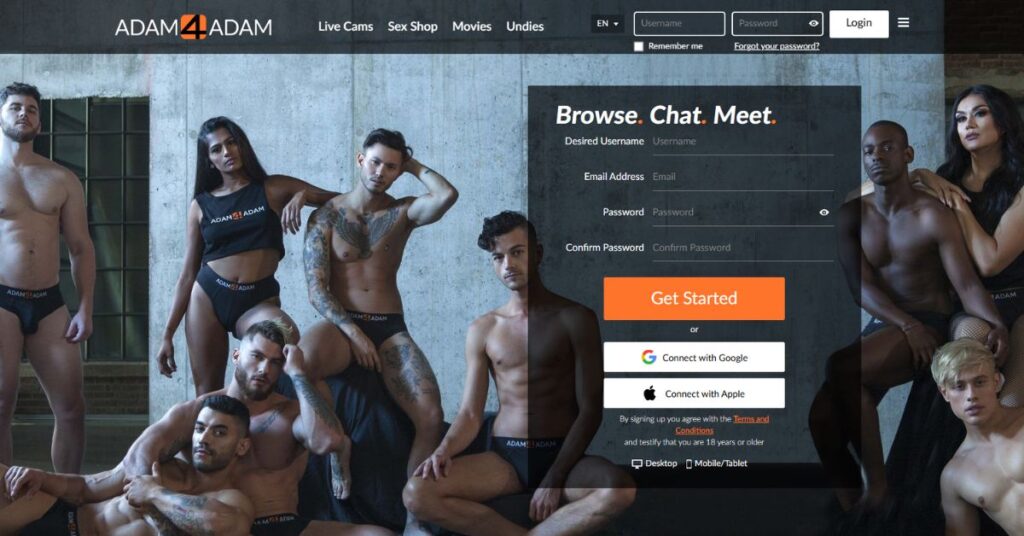
Step 2: Fill Out the Sign-Up Form
Once on the sign-up page, it’s time to create your account. You’ll need to provide some basic information to register, as outlined by DatingScout:
- Username: Choose a unique name that reflects you.
- Email address: Used for account verification and communication.
- Password: Pick a secure password you’ll remember.
- Location: Helps connect you with nearby users.
- Type of relationship: Specify if you’re seeking friendship, casual dating, or a long-term relationship.
- Ideal partner’s gender: Indicate your preference.
- Physical traits: Share details like height, weight, and body type.
You can sign up with Facebook for a faster process. According to Adam4Adam’s Help Center, Adam4Adam ensures no posts are made to your Facebook wall, protecting your privacy. Uploading a profile picture is optional but recommended to make your user account stand out. You may receive a verification email, which is optional but adds security to your registration guide.
Couples can share a single account, a unique feature for those exploring together. You must be at least 18 years old to join Adam4Adam and agree to the Terms and Conditions.
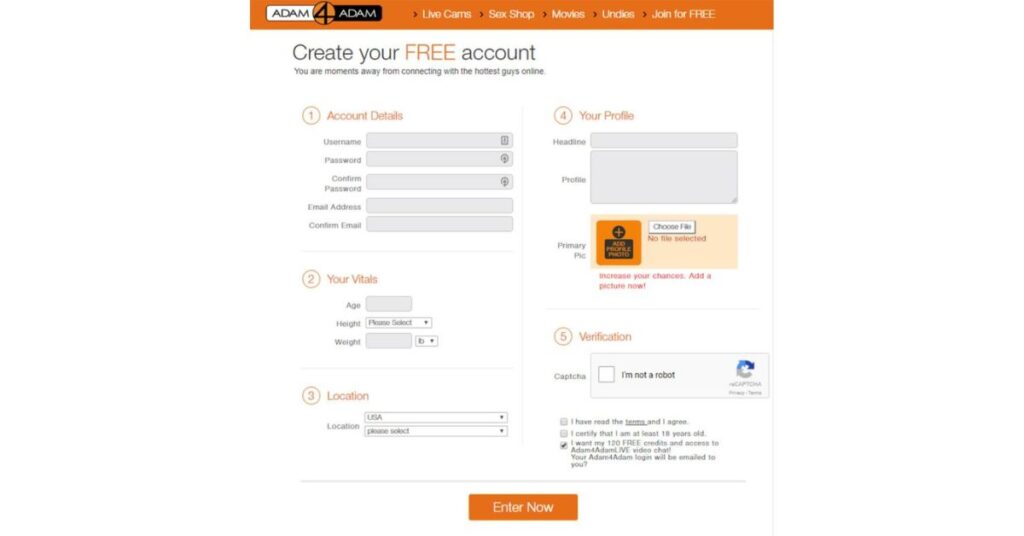
Step 3: Complete Your Profile and Start Exploring
Congratulations you’ve officially joined Adam4Adam! Now, take a few minutes to complete your profile. Add details like interests or hobbies and upload additional photos. A well-crafted profile increases your chances of connecting with others by showcasing who you are.
With your user account ready, start browsing the platform. Adam4Adam offers features like:
- Messaging: Send unlimited messages or smiles to other users.
- Search Filters: Use 27 free filters to find matches based on location, age, or preferences.
- Live Streams: Explore Adam4AdamLIVE or A4ALIVE for video interactions (note: these require separate accounts).
Dive into the social networking aspect by chatting, joining live streams, or checking the site’s blog for tips. According to Adam4Adam’s Main Page, the platform is designed for ease of use, making it simple to connect with the gay community.
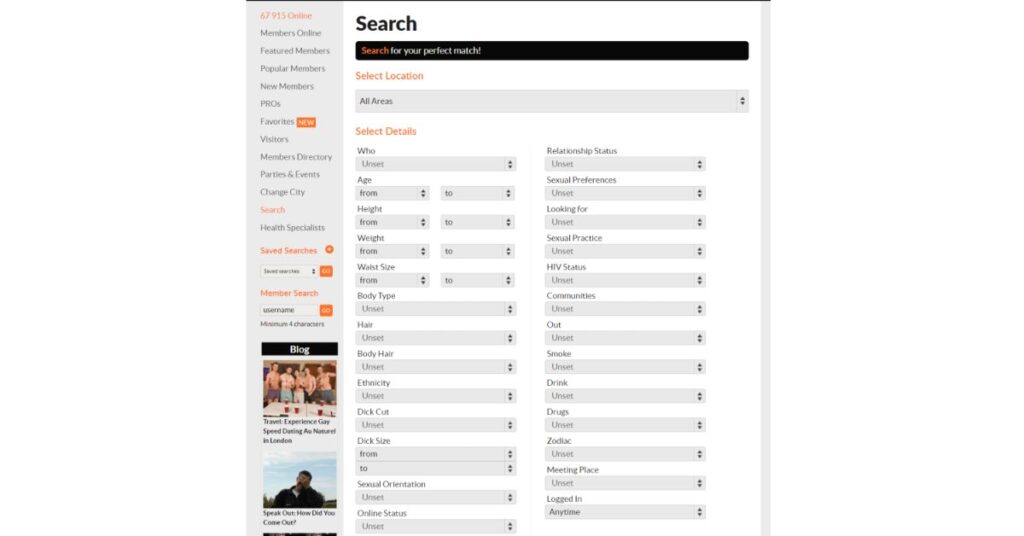
Key Features of Adam4Adam
After signing up, you’ll have access to features that make Adam4Adam a top choice for gay dating. Here’s a quick overview:
| Feature | Description |
|---|---|
| Messaging | Send unlimited messages or smiles to other users. |
| Search Filters | Use 27 free filters to find matches based on location, age, and more. |
| Live Streams | Explore Adam4AdamLIVE or A4ALIVE for video interactions (note: separate accounts needed). |
| Profile Customization | Add detailed information and multiple photos to your profile. |
| Community Guidelines | Ensure a safe and respectful environment for all users. |
These features, combined with free access and a large user base, make Adam4Adam ideal for meeting new people.
Tips for a Great Adam4Adam Experience
- Add a Profile Picture: Profiles with photos get more attention.
- Be Clear About Your Goals: Specify your type of relationship to attract the right matches.
- Use Filters: Leverage Adam4Adam’s search tools to find compatible users.
- Stay Safe: Follow the platform’s Online Safety Tips for a secure experience.
Why Choose Adam4Adam?
With over 10 million users and 15 years in the industry, Adam4Adam is a leading gay social network. It’s 100% free to sign up and use basic features, making it accessible to everyone. Its diverse user base, with 53% non-white users, ensures a welcoming environment for all, as noted by DatingScout. Whether you’re into casual dating, friendship, or something serious, Adam4Adam has you covered.
Troubleshooting Sign-Up Issues
If you hit a snag during the account creation process, try these tips:
- Forgot Password? Use the “Forgot your password?” option on the login page to reset it (DatingScout).
- Verification Email Not Received? Check your spam folder or verify your email address.
- Technical Issues? Contact Adam4Adam support via their Help Center.
FAQs
Here are answers to common questions about Adam4Adam to help you get started:
How do I create an account on Adam4Adam?
Visit the Adam4Adam website or download the app, click “Sign Up,” and fill out the form with your username, email, password, location, relationship type, ideal partner’s gender, and physical traits.
Can I browse Adam4Adam without creating an account?
No, you must create an account to browse profiles, ensuring a secure platform for all users.
What information do I need to provide when signing up?
You’ll need a username, email address, password, location, type of relationship, ideal partner’s gender, and physical traits like height and weight.
Is Adam4Adam free to use?
Yes, basic features are free, but premium features like ad-free browsing require a fee, ranging from $4 to $240, per DatingScout.
How do I verify my account?
Verification is optional. You may receive a verification email after signing up; click the link to confirm your account for added security.
What should I do if I forget my password?
Click “Forgot your password?” on the login page, enter your email address, and follow the instructions to reset it.
How can I delete my account?
Go to “My Account,” scroll to “Delete Account” under “Other,” and confirm. Note that this action is permanent, and data cannot be recovered.
For more details, check the Adam4Adam Help Center or DatingScout’s review.
Creating an Adam4Adam account is a breeze with this step-by-step guide to signing up for Adam4Adam. In just 3 easy steps, you can join Adam4Adam and connect with a vibrant gay community. Complete your profile, use search filters, and start chatting to make the most of your LGBTQ+ dating experience. Ready to get started? Visit Adam4Adam and dive into the world of online dating today!